I am asked, on a fairly regular basis, to explain image resolution. How to change it, raise it, lower it and generally conform to confusing and usually poorly written jury and show specifications written by people with a limited understanding of the subject. So I’ve put together a short, generalized explanation targeted to those who have better things to do, but want to understand what happens to their images when I send them off to their next big event.
An Image Resolution Primer:
What is it and why is more not always better?
1. Resolution describes the number of pixels that make up an image, including how closely they are packed together.
2. There are (for our discussion) two types of pixels: native—what comes out of the camera or scanner, and non-native—those that we add to the native pixels.
3. Depending on how many pixels we add to the native amount determines how much we degrade the image
4. “ppi” (incorrectly called “dpi” by many) means “Pixels per Inch”. In other words, how close together are we going to place our finite number of pixels.
5. ppi (pixels per inch) is important only for images that will be printed.
6. If an image is to be viewed on a monitor, ppi is irrelevant. Instead, we take into consideration only the total number of pixels available and adjust that number to an appropriate level for most screens—generally around 800 to 1200 pixels on the long side of the image being adjusted.
So, when a jury spec sheet asks for a “300ppi” or “high resolution” image, you know they’re not giving you enough information. They’re only asking for a certain density of pixels, not the total number, which is ALL that’s important for viewing on a monitor.
That’s all for now. I will update this information depending on the questions I receive concerning clarity and degree of detail. Future posts will discuss methods of effectively changing resolution, color management and anything else that might be requested, so if you have questions, let me know.
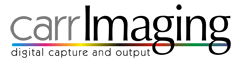

Recent Comments